300K+ users on Google Marketplace
We make scraping web data into Google Sheets a snap
ImportFromWeb is the only web data scraper designed to collect, cross, manipulate and analyze web data directly in your Google Sheets.
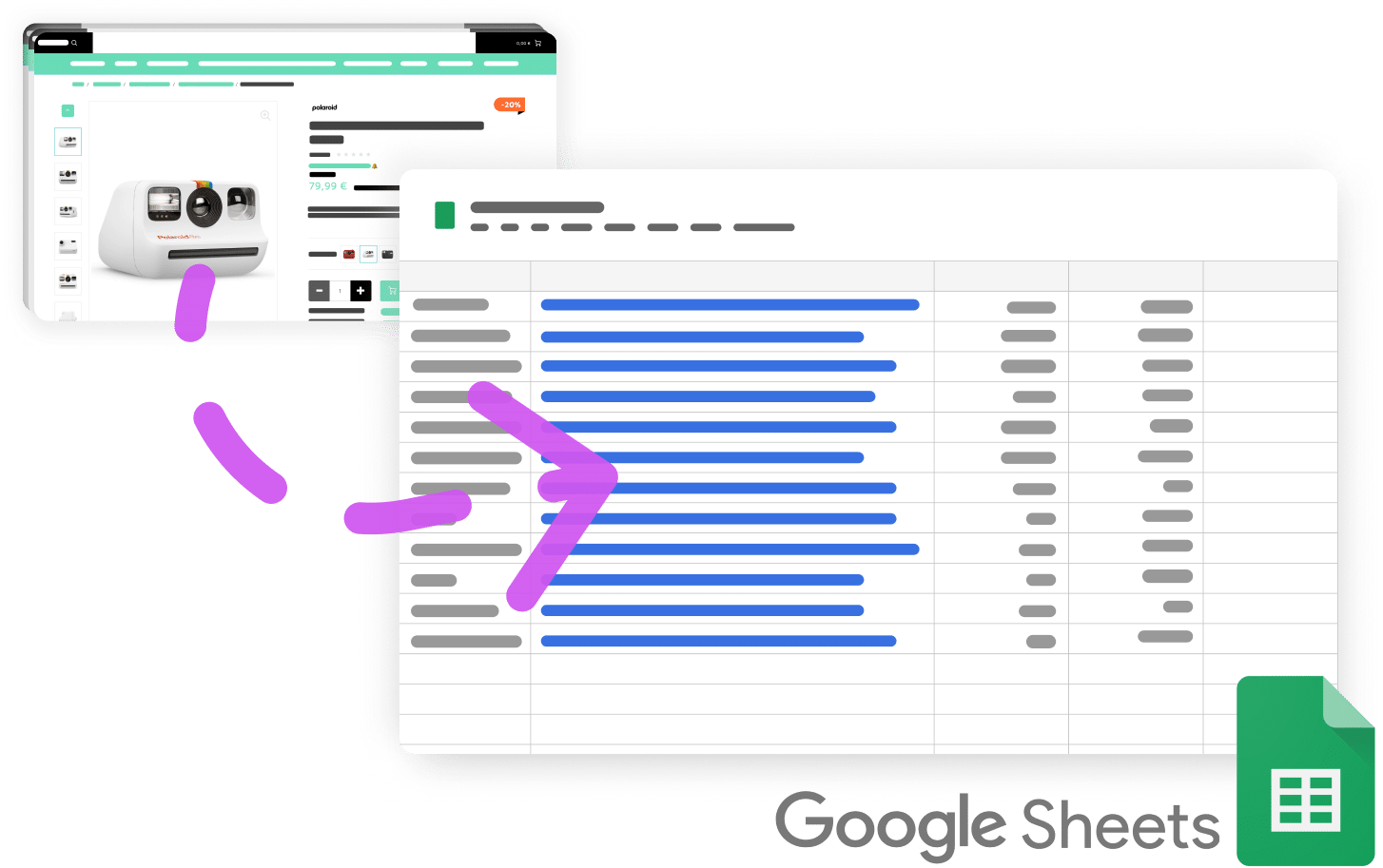
Just type = IMPORTFROMWEB() and retrieve data from +1,000,000 websites
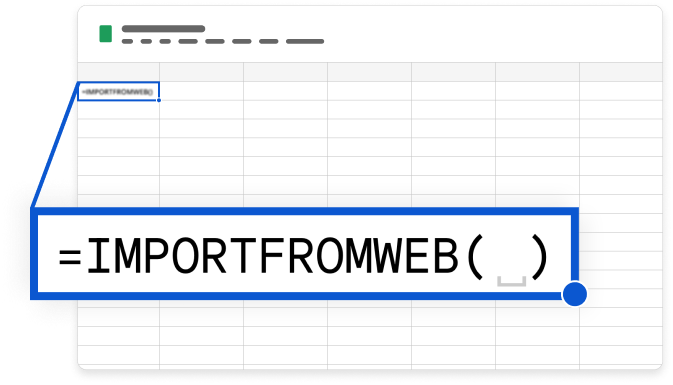
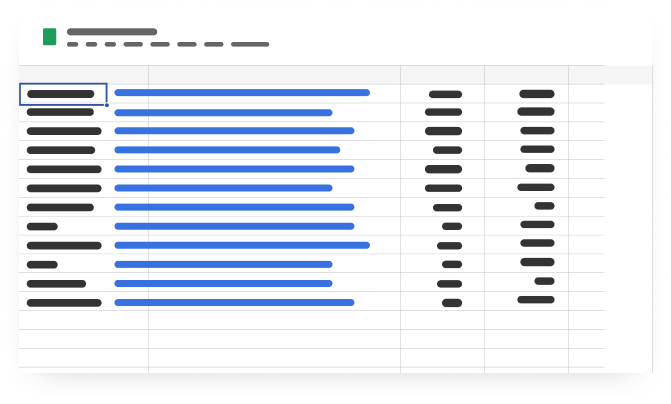
Webpage capture

Proxy rotation

Javascript handling

Manage retries
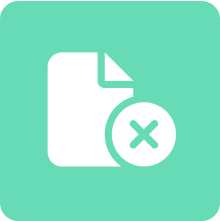
Source code analysis

Data cleansing

Smart display

Trusted by 300,000+ individuals and teams
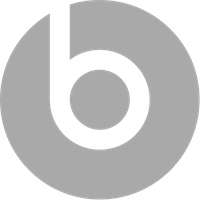

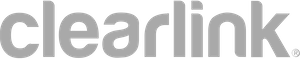
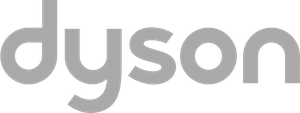
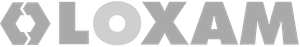
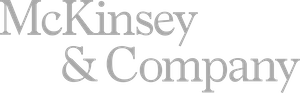
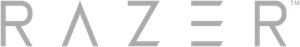



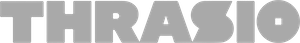
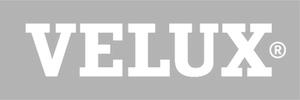
A game-changer for non-technical profiles
Take advantage of ImportFromWeb to do your job better and faster.
There are hundreds of different use cases, discover yours!
Enhance your e-commerce strategy
Analyze ecommerce information, such as market prices and customer reviews, to expand your product catalog and build more competitive verticals.

Refine search strategies
Improve SEO strategies by more thoroughly analyzing keywords, links, and other search trends worth targeting.
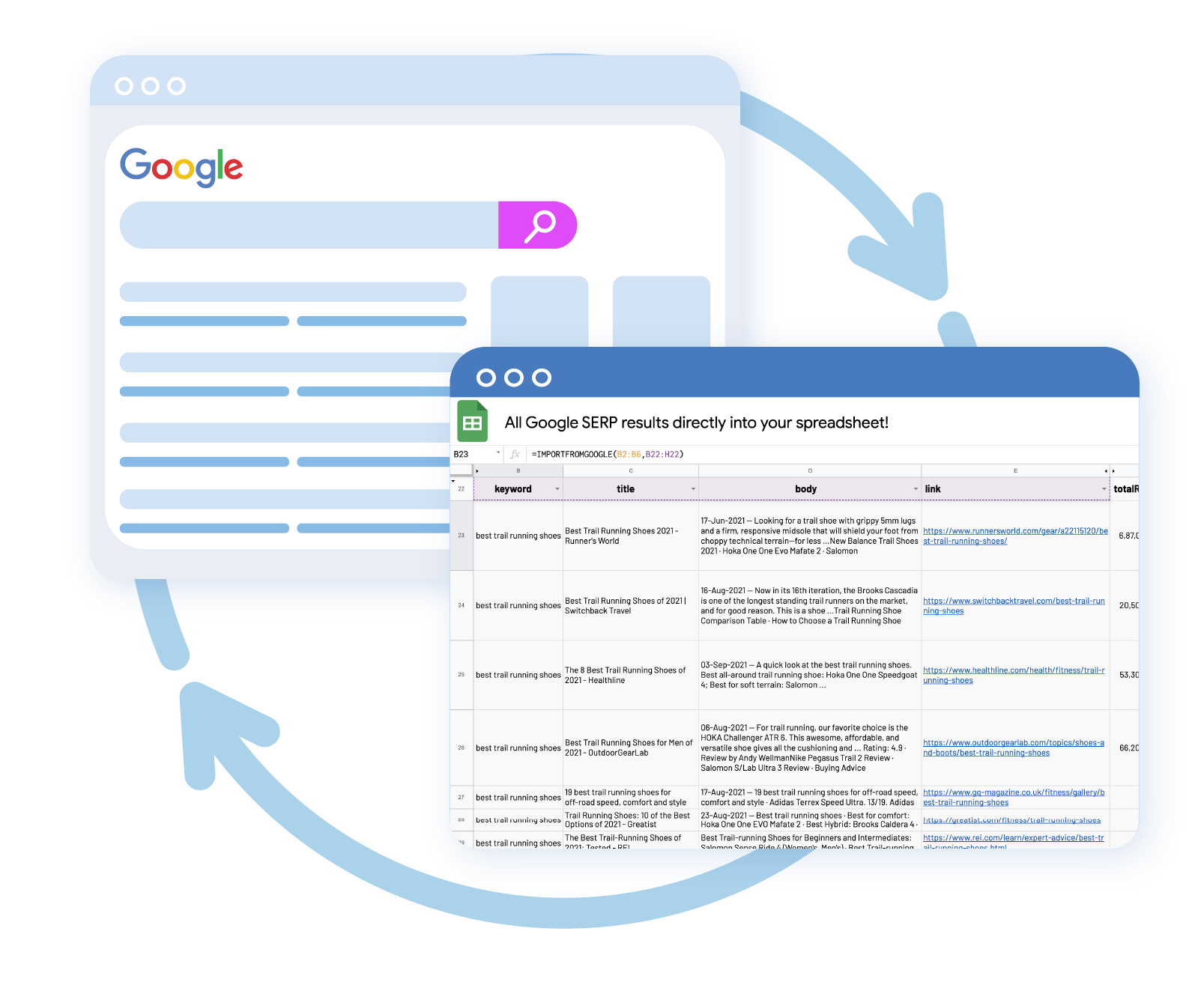
Build prospects database
Make more impactful contact with potential clients by building higher quality lists and learning from more conclusive performance analysis.
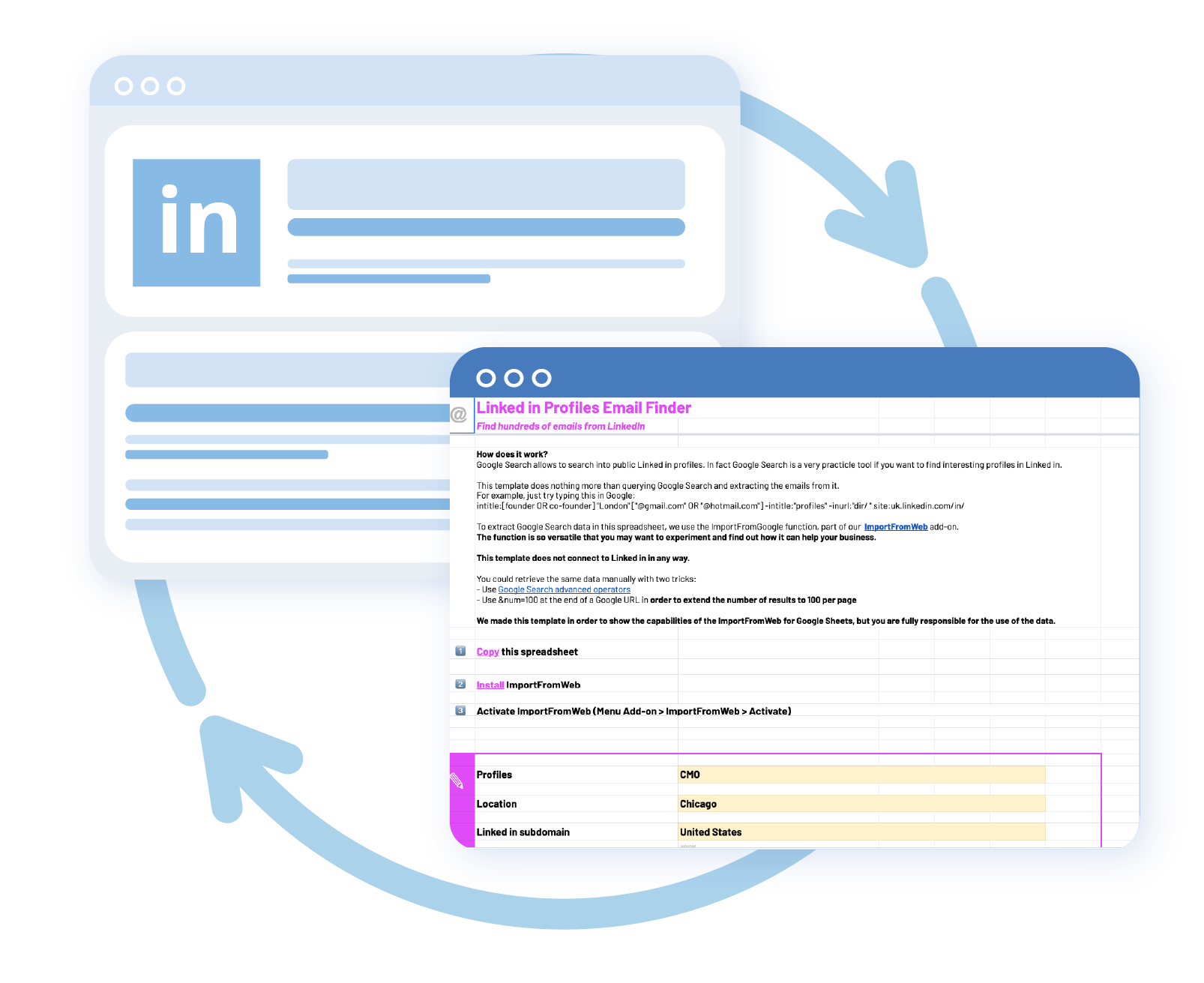
Make better investment decisions
Follow market trends, crossing data from multiple analyses in real-time to facilitate the decision-making process.
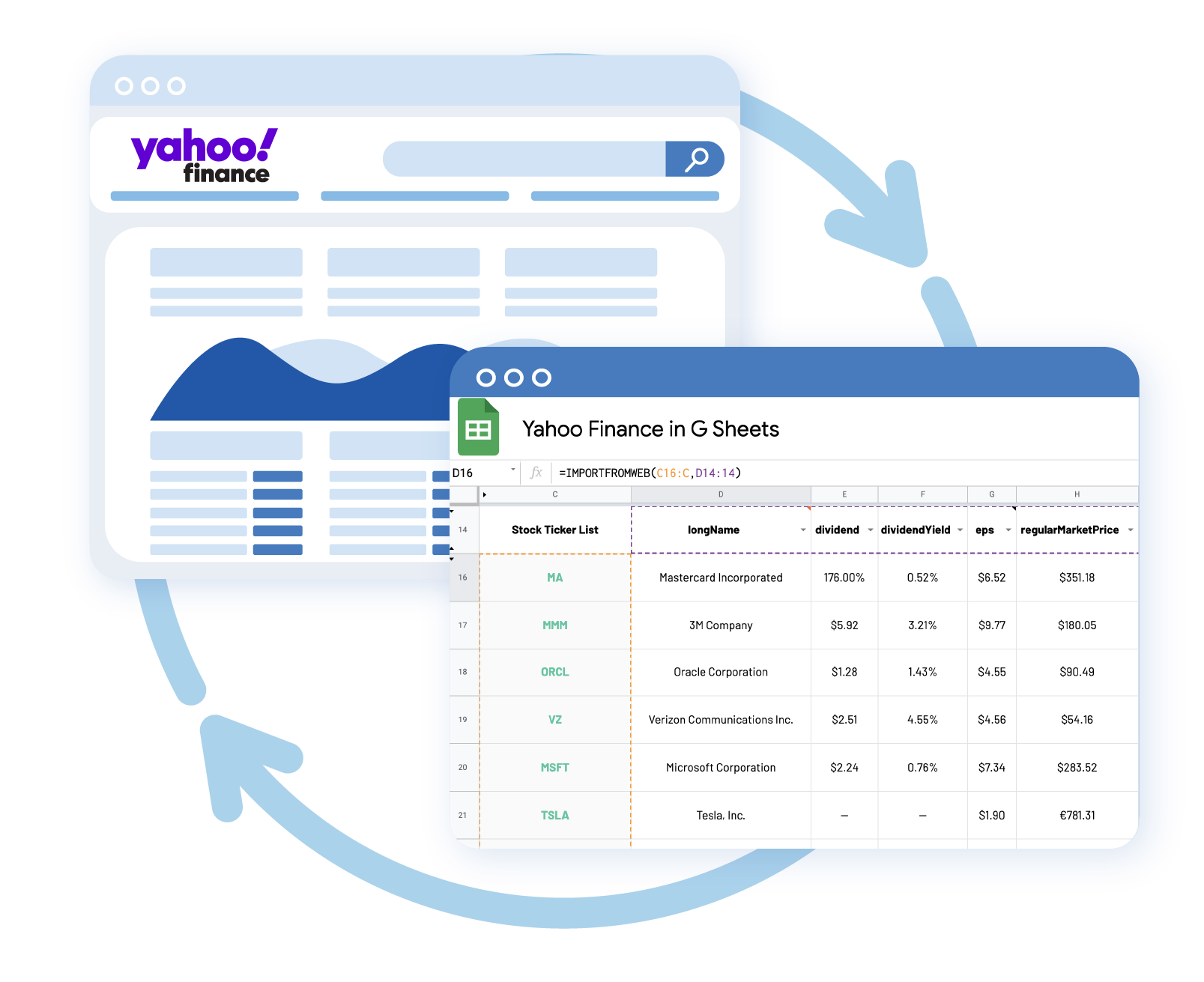
Revamp research methods
Aggregate interesting data from thousands of websites so that it’s digestible and ready to be analyzed.
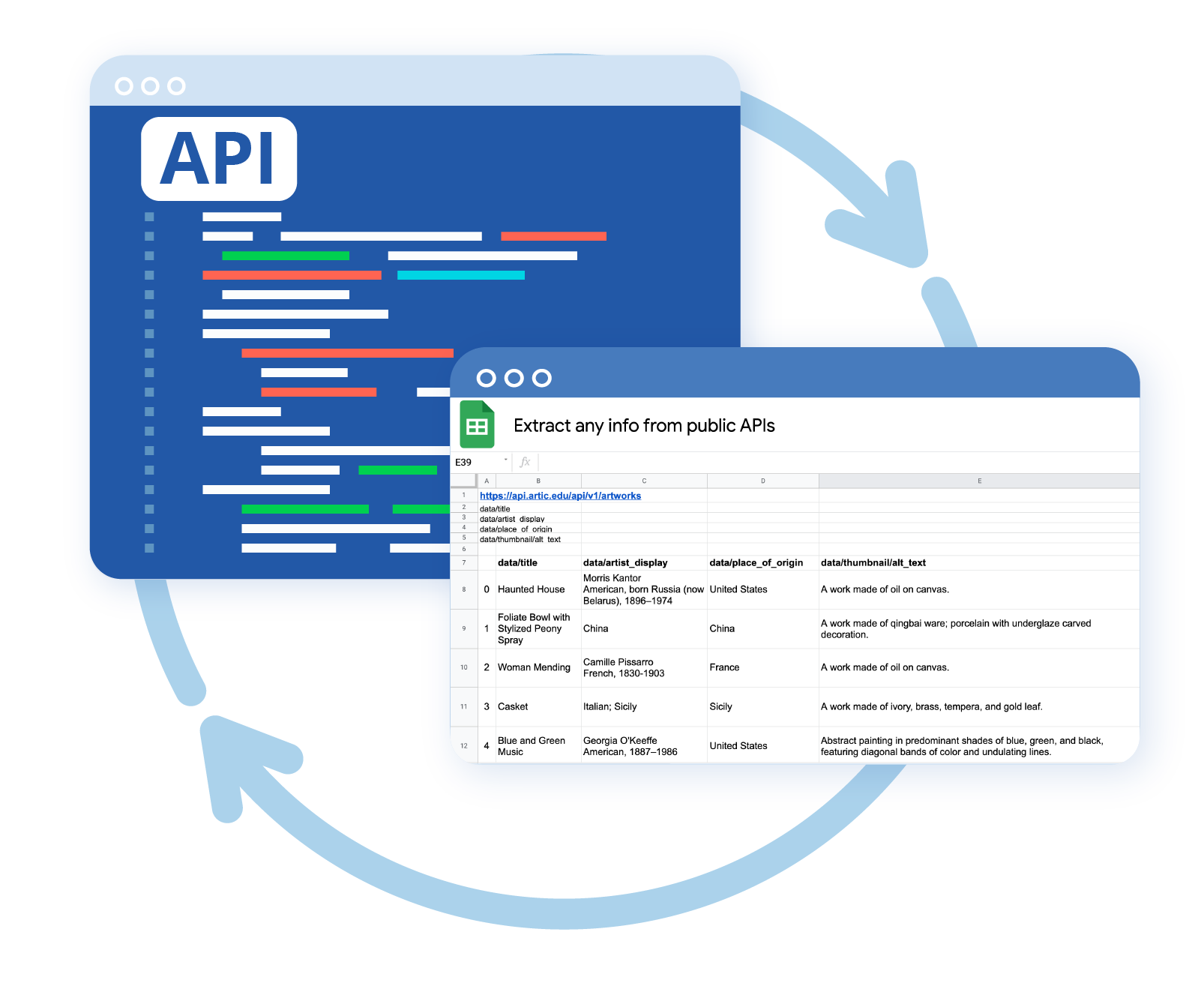
Improve your content plans
Stay up-to-date on all things content by monitoring the latest trends from multiple sources and managing engagement with branded content.
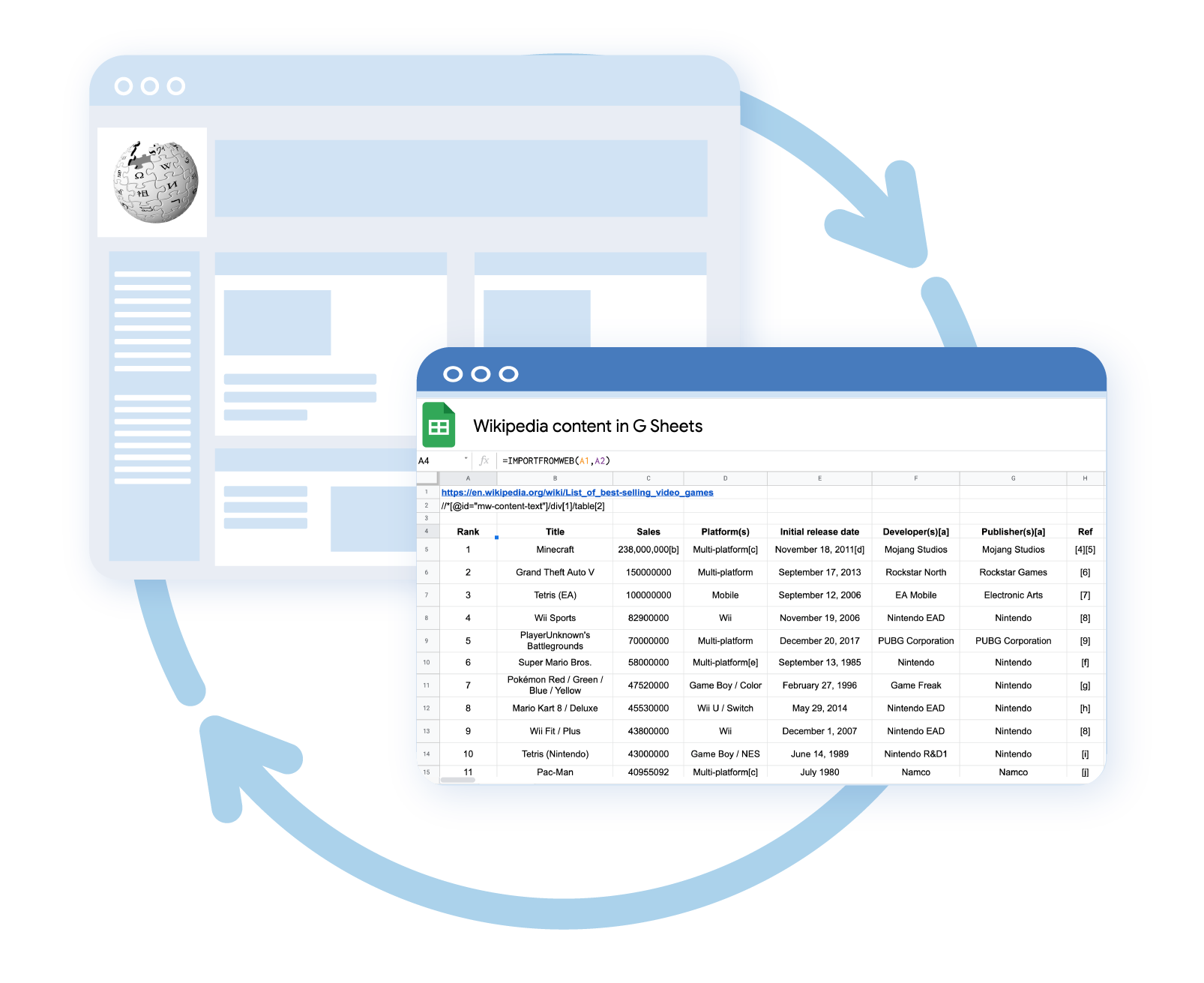
Fast and reliable with thousands of pages and datapoints in a single spreadsheet
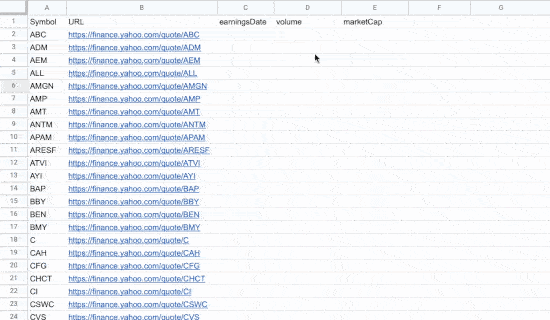
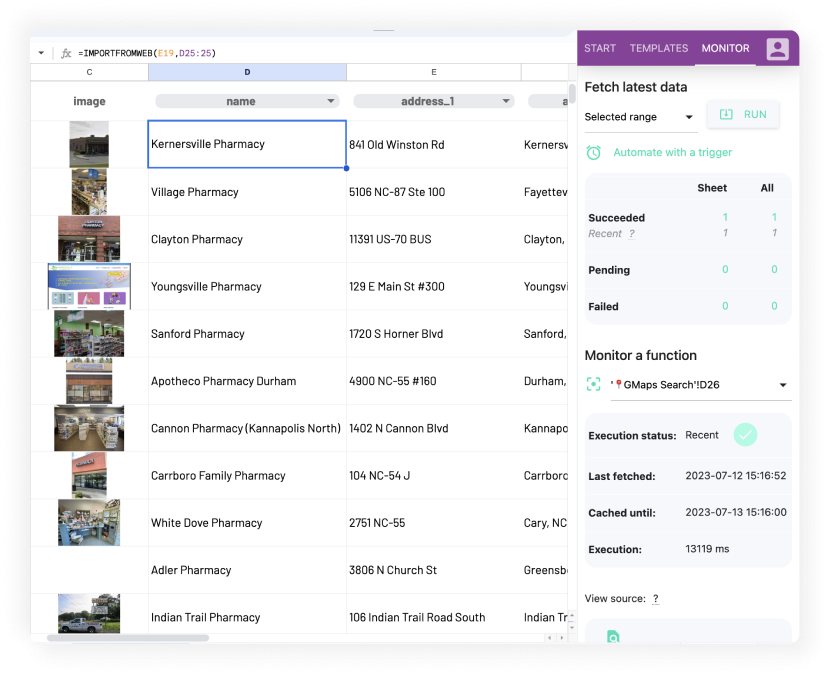
Monitor and control how your data updates

Fetch the latest data whenever you decide

Set up hourly, daily or weekly automatic updates

Monitor your IMPORTFROMWEB functions status

View information about a specific function
Cross, manipulate & analyze web data
Create complex dashboards and monitor your web data
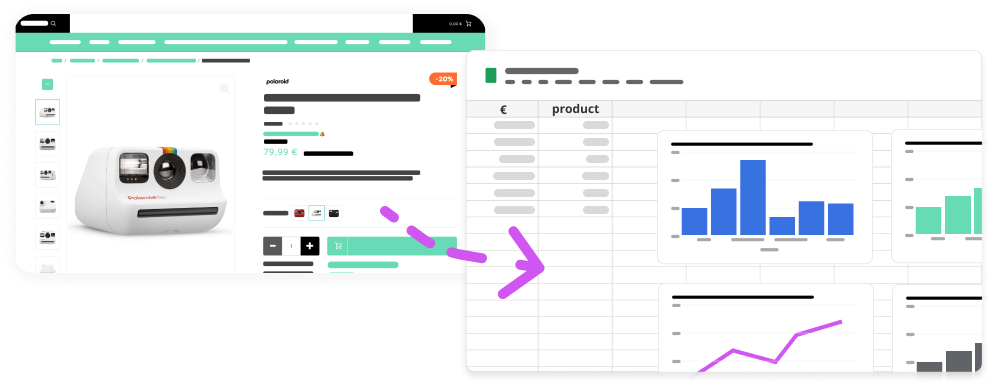
Advanced configurations for more flexibility
- Work with CSS selectors or XPaths queries to describe the data to be captured
- Force the function to load JavaScript content
- Handle location-based content
- Extract parts of text with regular expressions
- Load search results from up to 50 pages at once
ImportFromWeb Pricing
Simple, transparent. Scrape the web every day. Cancel anytime!
You don’t need a monthly plan but instead you’re looking to buy credits for a one-time project? Contact us
Get started with a 30-day trial with 200 credits for free. No credit card required, no commitment!
Frequently Asked Questions
Can I try ImportFromWeb for free?
Of course, you can try ImportFromWeb for free. We offer you a 30-day trial with 200 credits for free. No credit card required, no commitment !
All you have to do is to install the add-on from the Google Workspace Marketplace and enjoy!
How are credits calculated?
Each ImportFromWeb plan comes with a certain number of credits per month, used for scraping data from websites. Depending on the website you scrape, from one to several credits are counted each time ImportFromWeb loads a page.
Basic Rule: By default, 1 credit is used for 1 page loaded (fetching 1 URL)
For Premium Websites: Due to their complex data access, these sites require 2 to 10 credits per URL / page loaded:
| Premium Websites | Credits counted for 1 request (1 URL) |
|---|---|
| Amazon data selectors (listing pages) | 2 credits |
| Amazon (Search & Best seller pages) | 10 credits |
| Noon | 2 credits |
| Walmart | 2 credits |
| Flipkart | 2 credits |
| Bol | 10 credits |
| Wayfair | 2 credits |
| Target | 2 credits |
| Google Search | 5 credits |
| Google Maps | 10 credits |
| YouTube | 5 credits |
| 5 credits |
For example, let’s assume you want to extract the price from a product listing on Amazon, with the following formula:
=IMPORTFROMWEB("https://www.amazon.com/dp/XXXX","sale_price").ImportFromWeb will request the page and 2 credits will be counted.
Data Points and Selectors
The number of data points collected or selectors used does not affect the credit count. You can collect numerous data points from a single URL without additional credit costs.
For example, those 2 formulas count as 1 single credit:
=IMPORTFROMWEB("url","selector 1")=IMPORTFROMWEB("url", "selector 1, selector 2, selector 3, selector 4, selector 5")
Key Points to Note
1. Data Updates: you can decide to execute ImportFromWeb at any time so you work with the most updated data. When data is updated, new credits are counted.
You may have noticed that Google Sheets sometimes natively reload the =IMPORTFROMWEB() formulas; to avoid that IMPORTFROMWEB fetches the data source constantly, pages content is kept in cache for 1 week by default and up to 4 weeks (you can set this up).
2. Failed Requests: If fetching page content fails or no elements on the page match the selectors, no credits are deducted.
3. Credit Expiry: Unused credits cannot be carried over from one month/year to another.
How to estimate the number of credits I need?
To properly evaluate the number of credits you need per month and choose the right ImportFromWeb plan, you have to make up your mind on the 3 following questions:
- Which platform do you want to scrape?
- How many URLs do you plan to retrieve data from?
- How often you would like to refresh data (for example once per day, once every 2 days etc )?
Let’s say, you are considering to extract data from Amazon and your goal is to monitor prices and the Buy Box winners on 300 ASINs every 2 days.
For this usage – since every Amazon URL consumes 2 credits – you need 300 * 15 * 2 = 9,000 credits /month
Let’s take a second example. You need to extract the number of subscribers on a list of 200 YouTube channels and you want this value to be refreshed once a day.
For this – since every YouTube URL consumes 5 credits – you need 200 * 30 * 5 = 30,000 credits /month
You can also refer to this article to understand how credits are counted
What if I need more credits or help?
Whether you need a tailor-made plan or support on your scraping project, we got you covered!
Just contact us here and provide information about your requirements. We’ll come back to you within 2 business days.
What are the ImportFromWeb features?
ImportFromWeb comes with some great features for a powerful and efficient web scraping from Google Sheets, including:
- Cache control to always keep control over your ImportFromWeb usage
- Javascript rendering: ImportFromWeb successfully scrapes data even from complex web pages, such as JavaScript-rendered websites
- Location based content scraping, so you decide the IP address to scrape data from
- Mass web scraping, so you scrape seamlessly hundreds or thousands of URLs at the same time
- Automatic updates, so you update your data on a regular basis (even when you’re offline)
- Function monitoring to control and understand the data scraped
- Auto-refresh, so you don’t have to relaunch the =IMPORTFROMWEB() functions manually
- IP Rotation: ImportFromWeb uses proxy servers to fetch web pages from different IP addresses so that pages load correctly, every time
- Number formatting: ImportFromWeb automatically applies number formatting to data, including currency, date and time
- Templates catalog, so you can enjoy all ImportFromWeb’s ready-to-use solutions designed for Amazon, Google Maps, Google Search, YouTube, Instagram, Yahoo Finance, …
Can ImportFromWeb handle multiple users?
Starter plans do not let you share your account with others. Others can only view the data you scraped. They can not update the data or add/edit new functions to your spreadsheets.
Business plans introduce collaboration features. As long as you are the spreadsheet owner, your colleagues can refresh the IMPORTFROMWEB() functions, as well as add and edit new functions. Credits are counted under the account owner.
Enterprise plans are made for companies that need multiple users. Each user can create his own workflows, dashboards and sheets.
Can I cancel my subscription any time?
Yes, you can cancel your subscription plan at any time. It can be done in less than 30 seconds from your customer dashboard.


Fine-tune social media approaches
Track the latest online trends and influencers with data that refreshes alongside social media.
Start for FREE